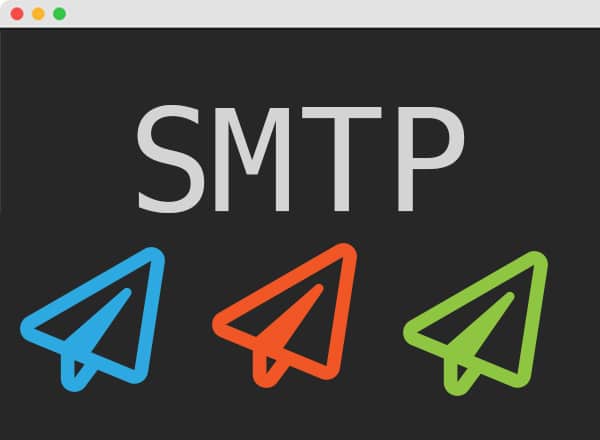Hello Developers!
This tutorial is in order to use your own SMTP with Botdoc API.
First, go to your App Settings then click on the SMTP tab.
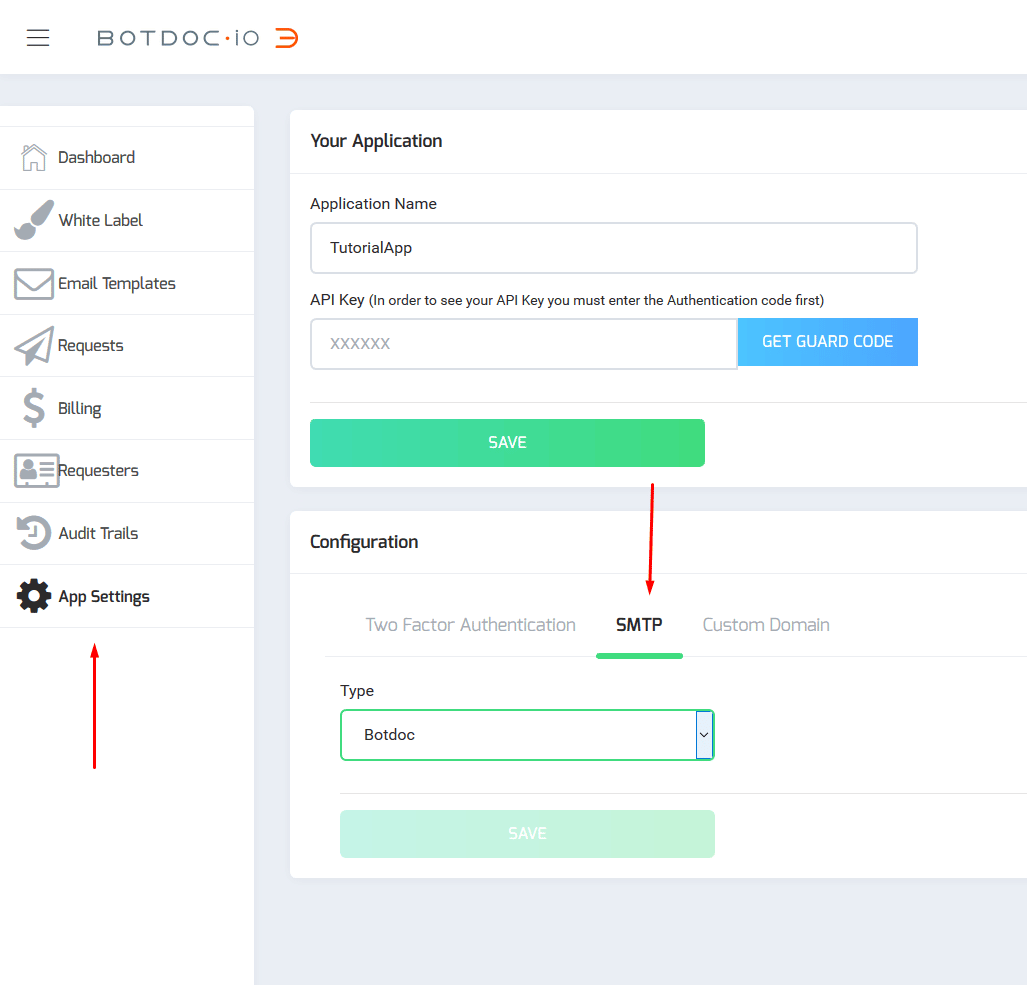
As you can see, there are 3 options:
-
Botdoc:
Is the default, Botdoc <postmaster@botdoc.io>
-
My Own SMTP credentials
Fill in the form below with your credentials.
Press “test and save”
You will receive a test email, If the test succeeds it will save.
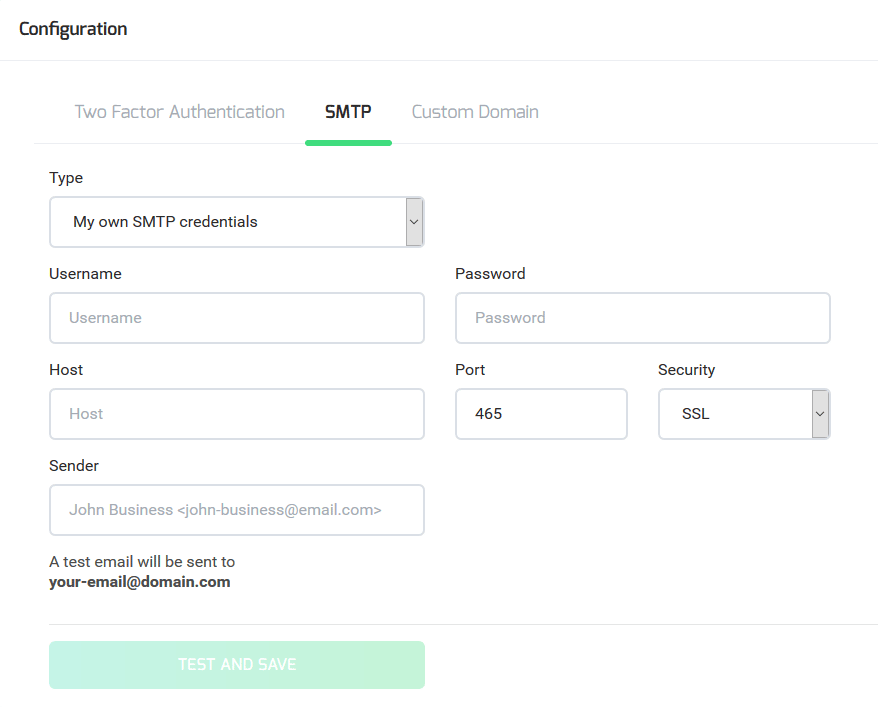
-
Mailgun API
Fill in the form below with your MailGun API credentials.
Press “test and save”
You will receive a test email, If the test succeeds it will save.
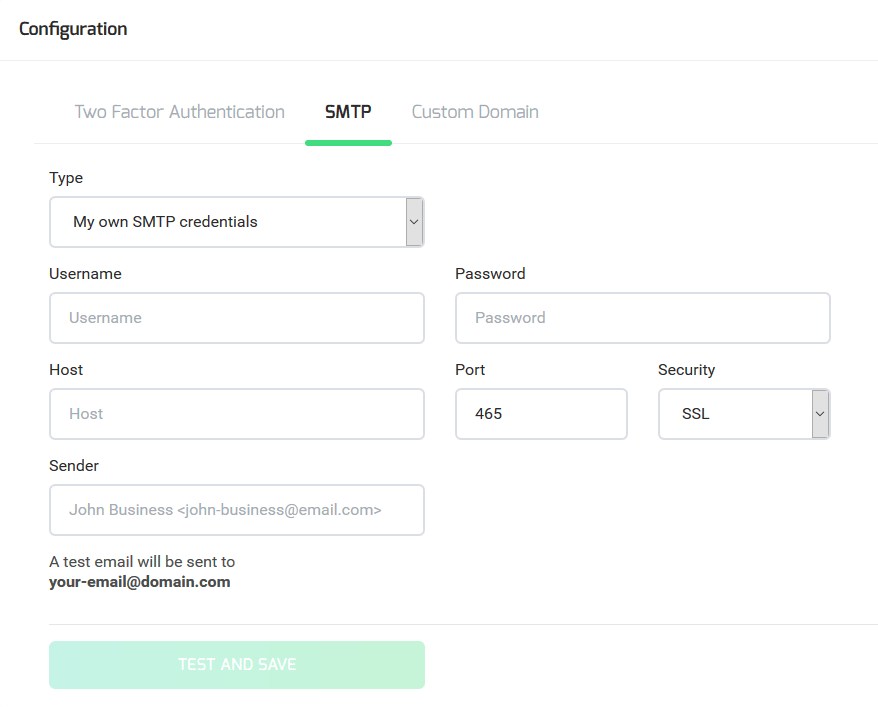
The Sender you can either set the email, such as: john-business@email.com or set an email with an alias, such as: John Business <john-business@email.com>
You are all set!
You can start making your requests with your own SMTP.
Also, you can set a different SMTP for each application.